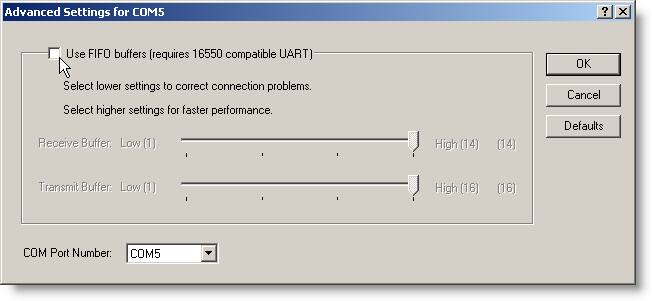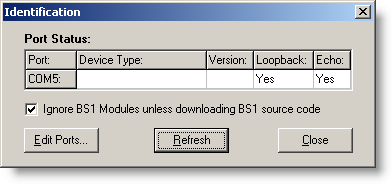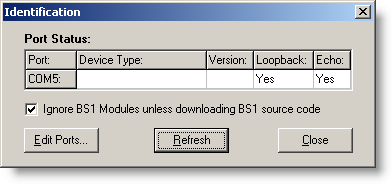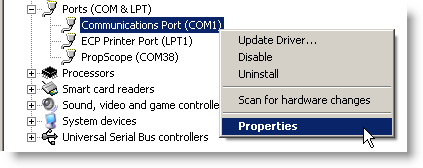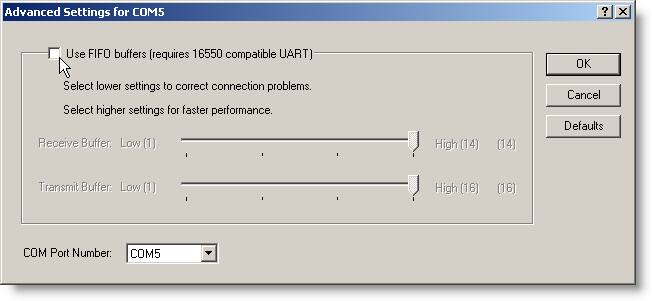FIFO Buffer Settings
If you are using a standard serial port connection (not a USB port with a USB to serial adapter) and the Run/Identify Test shows no Device Type, but a "Yes" in the Echo column, or a "Yes" in both the Loopback and Echo columns, like this:
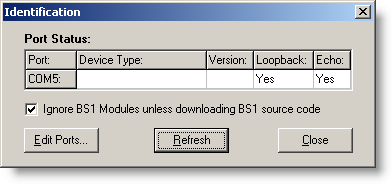
...you may need to adjust the port's FIFO buffer setting.
- Make note of the COM port number in the row where it displays a "Yes" for Echo. (In this example it is COM5).
- Find that COM port in Device Manager.
- Windows 2K
 : Start Menu > Settings > Control Panel > System > click Hardware Tab > Device Manager... > expand Ports (COM & LPT)
: Start Menu > Settings > Control Panel > System > click Hardware Tab > Device Manager... > expand Ports (COM & LPT)
- Windows XP
 : Start Menu > right-click My Computer > Properties > click Hardware Tab > Device Manager > expand Ports (COM & LPT)
: Start Menu > right-click My Computer > Properties > click Hardware Tab > Device Manager > expand Ports (COM & LPT)
- Windows Vista or Windows 7
 : Start Menu (Windows icon) > right-click Computer > Properties > Device Manager (left pane) > expand Ports (COM & LPT)
: Start Menu (Windows icon) > right-click Computer > Properties > Device Manager (left pane) > expand Ports (COM & LPT)
- Right-click on the COM port, and select Properties
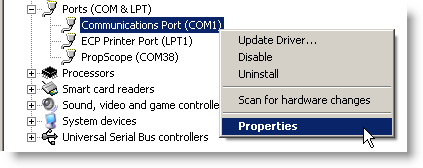
- On the Port Settings tab, click the Advanced button.
- In the Advanced Settings window, un-check the "Use FIFO buffers" box, then click OK.