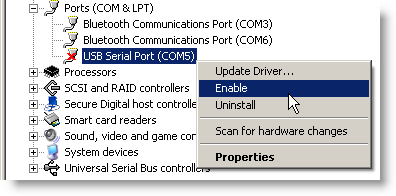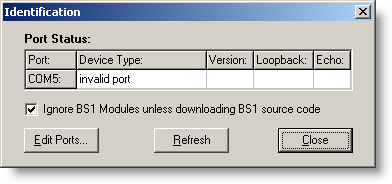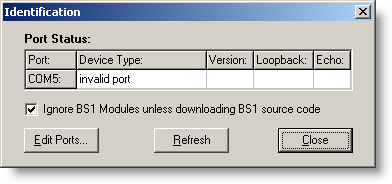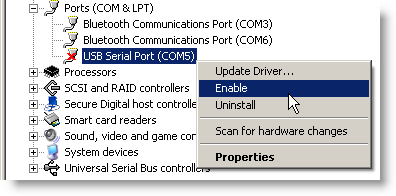Invalid Port
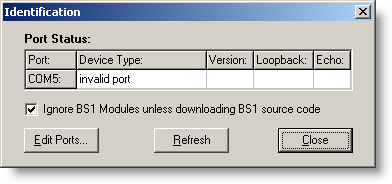
- The port may have been disabled. Right click the port in your Ports list and click Enable.
- Windows 2K
 : Start Menu > Settings > Control Panel > System > click Hardware Tab > Device Manager... > expand Ports (COM & LPT)
: Start Menu > Settings > Control Panel > System > click Hardware Tab > Device Manager... > expand Ports (COM & LPT)
- Windows XP
 : Start Menu > right-click My Computer > Properties > click Hardware Tab > Device Manager > expand Ports (COM & LPT)
: Start Menu > right-click My Computer > Properties > click Hardware Tab > Device Manager > expand Ports (COM & LPT)
- Windows Vista or Windows 7
 : Start Menu (Windows icon) > right-click Computer > Properties > Device Manager (left pane) > expand Ports (COM & LPT)
: Start Menu (Windows icon) > right-click Computer > Properties > Device Manager (left pane) > expand Ports (COM & LPT)