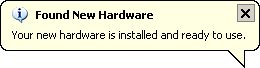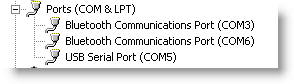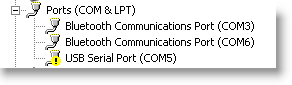USB Drivers
If you are using a Parallax board with a USB connector, or a Parallax USB to Serial Adapter:
 ...or...
...or...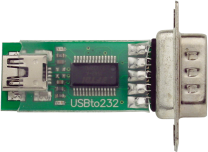
...you will need USB drivers from Parallax Inc.
- Beware of non-Parallax USB to Serial Adapters
 : Not every brand of USB to Serial Adapter supports the timing precision needed for BASIC Stamp programming. Some known-incompatible brands are Belkin and Gigaware. Keyspan #USA19-HS is known to be compatible. You can order an inexpensive Parallax USB to Serial Adapter (#28030) from www.parallax.com.
: Not every brand of USB to Serial Adapter supports the timing precision needed for BASIC Stamp programming. Some known-incompatible brands are Belkin and Gigaware. Keyspan #USA19-HS is known to be compatible. You can order an inexpensive Parallax USB to Serial Adapter (#28030) from www.parallax.com.
- Unplug the USB cable to your BASIC Stamp development board at the computer.
- Download and install the latest version of the USB drivers from Parallax: www.parallax.com/usbdrivers.
- Reconnect the USB cable and your BASIC Stamp development board. You should see a series of messages in your system tray:
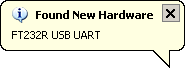 ...
... 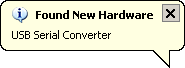 ...
... 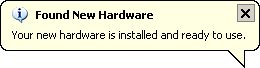
- If you don't see any of these messages, open your computer's Ports list to confirm that the drivers were installed properly.
- Windows 2K
 : Start Menu > Settings > Control Panel > System > click Hardware Tab > Device Manager... > expand Ports (COM & LPT)
: Start Menu > Settings > Control Panel > System > click Hardware Tab > Device Manager... > expand Ports (COM & LPT)
- Windows XP
 : Start Menu > right-click My Computer > Properties > click Hardware Tab > Device Manager > expand Ports (COM & LPT)
: Start Menu > right-click My Computer > Properties > click Hardware Tab > Device Manager > expand Ports (COM & LPT)
- Windows Vista or Windows 7
 : Start Menu (Windows icon) > right-click Computer > Properties > Device Manager (left pane) > expand Ports (COM & LPT)
: Start Menu (Windows icon) > right-click Computer > Properties > Device Manager (left pane) > expand Ports (COM & LPT)
- If there is no yellow exclamation mark (like the image below), the drivers have been installed correctly and you can now go try the Run/Identify Test again.
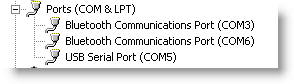
- There will be a yellow exclamation mark (!) by the device if the drivers either were not installed successfully or not at all. Contact Parallax Tech Support for assistance.
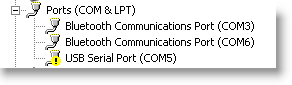
 ...or...
...or...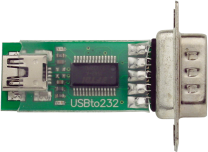
 ...or...
...or...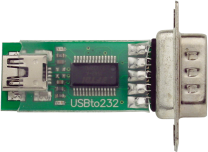

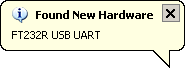 ...
... 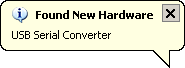 ...
...