![]()
![]()
![]()
Syntax:POLLIN, POLLOUT, POLLMODE
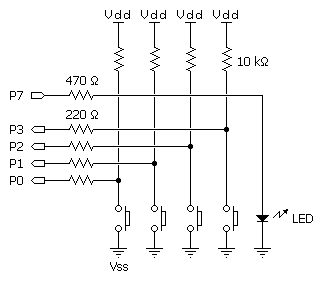
NOTE: This is written for the BS2p and will also run on the BS2pe and BS2px. Modify the $STAMP directive (as required) before downloading to the BS2pe or BS2px.
' POLL.BSP
' This program demonstrates POLLIN, POLLOUT, and the use of the POLLMODE
' instruction. Connect active-low inputs to pins 0, 1, 2, and 3. Then
' connect an LED to pin 7. The program will print "." to the Debug
' window until one of the alarm buttons are pressed. This will cause
' the termination of the main loop. At this point the program will
' save the latched bits, clear them (and the polling process), then
' report the input(s) that triggered the alarm.
' {$STAMP BS2p}
' {$PBASIC 2.5}
FDoor PIN 0
BDoor PIN 1
Patio PIN 2
Rst PIN 3
AlarmLed PIN 7
alarms VAR Byte ' alarm bits
idx VAR Nib ' loop control
Setup:
POLLIN FDoor, 0 ' define alarm inputs
POLLIN BDoor, 0
POLLIN Patio, 0
POLLOUT AlarmLed, 1 ' alarm indicator
POLLMODE 10 ' activate latched polling
DEBUG CLS,
"Alarms Activated", CR
Main:
DO
DEBUG "." ' foreground activity
PAUSE 50
LOOP UNTIL (AlarmLed = 1) ' loop until LED is on
GET 128, alarms ' get alarm bits
POLLMODE 0 ' deactivate polling
Report:
DEBUG CLS, ' alarms report
"Front Door : ", CR,
"Back Door : ", CR,
"Patio : ", CR
FOR idx = 0 TO 2 ' scan alarm bits
DEBUG CRSRXY, 13, idx ' move cursor
IF (alarms.LOWBIT(idx)) THEN ' report each bit status
DEBUG "Alarm", CR
ELSE
DEBUG "-", CR
ENDIF
NEXT
DEBUG CR, "Press RESET to clear..."
DO : LOOP UNTIL (Rst = 0) ' wait until Rst pressed
GOTO Setup
END
BASIC Stamp Help Version 2.5.4
Copyright © Parallax Inc.
8/8/2012