![]() {PBASIC 1.0}
{PBASIC 1.0}
Syntax: POT
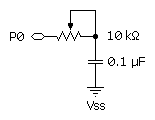
' POT.BS1
' This program demonstrates the use of the POT command. Connect one side
' of a 10K potiometer to P0. To the other side of the potentiomenter
' connect a 0.1 uF capacitor, and then connect the second side of the
' capacitor to Vss (ground). Before running demo program, use the
' Run | POT Scaling dialog to determine the best Scale factor.
' {$STAMP BS1}
' {$PBASIC 1.0}
SYMBOL PotPin = 0 ' 10K pot connected to P0
SYMBOL Scale = 110 ' scale value for test circuit
SYMBOL level = B2 ' storage of pot "level"
Main:
POT PotPin, Scale, level ' read pot level
DEBUG CLS, "Level = ", #level ' display
PAUSE 50 ' short delay
GOTO Main ' repeat forever
END
BASIC Stamp Help Version 2.5.4
Copyright © Parallax Inc.
8/8/2012