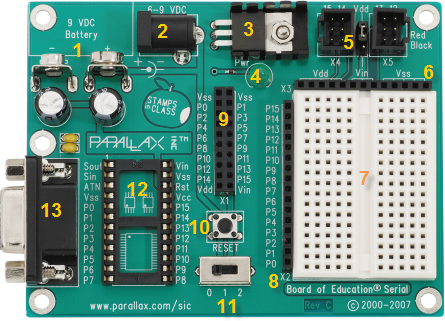Board of Education - Serial
- Take a look at your board to get familiar with its parts.
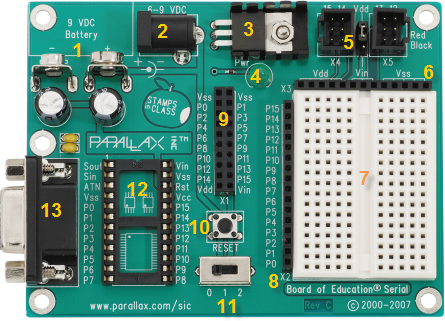
- 9V Battery Clip
 : You can use alkaline or rechargeable 9 volt batteries. The battery clip and barrel jack are intentionally positioned so you cannot use both at once.
: You can use alkaline or rechargeable 9 volt batteries. The battery clip and barrel jack are intentionally positioned so you cannot use both at once.
- Barrel Jack
 : This accepts a 2.1 mm center-positive barrel plug from a 6-9 V wall-mount supply or from a battery pack. You cannot use the barrel jack and a 9 volt battery at the same time.
: This accepts a 2.1 mm center-positive barrel plug from a 6-9 V wall-mount supply or from a battery pack. You cannot use the barrel jack and a 9 volt battery at the same time.
- Voltage regulator
 : Supplies regulated 5 V (up to 1 amp of current) for sockets and pins labeled Vdd. Vdd sockets are convenient for supplying 5 V to circuits you will build on the breadboard area.
: Supplies regulated 5 V (up to 1 amp of current) for sockets and pins labeled Vdd. Vdd sockets are convenient for supplying 5 V to circuits you will build on the breadboard area.
- Power Indicator LED
 : This LED will light up when power is supplied to your board and the power switch is in position 1 or 2.
: This LED will light up when power is supplied to your board and the power switch is in position 1 or 2.
- Servo headers (X4 and X5) and Power Select Jumper
 : These each have two 3-pin connectors that bring power, ground, and I/O pin access together so you can easily plug in servos or other 3-pin devices. The power connection is pre-set to Vdd (+5 V) but you can set it to Vin (the board's supply voltage) by moving the shorting block on the jumper between the headers. Each 3-pin row is labeled with an I/O pin number above it. The 12, 13, 14, and 15 signal lines for the servo headers are also accessible as P12, P13, P14, and P15 I/O pin sockets on the X1 and X2 headers. This can be useful for building a servo signal indicator light on the breadboard as you may do in some Stamps in Class activities. For independent projects, keep these shared connections in mind, especially to avoid inadvertently connecting circuits with conflicting functions to the same I/O pin.
: These each have two 3-pin connectors that bring power, ground, and I/O pin access together so you can easily plug in servos or other 3-pin devices. The power connection is pre-set to Vdd (+5 V) but you can set it to Vin (the board's supply voltage) by moving the shorting block on the jumper between the headers. Each 3-pin row is labeled with an I/O pin number above it. The 12, 13, 14, and 15 signal lines for the servo headers are also accessible as P12, P13, P14, and P15 I/O pin sockets on the X1 and X2 headers. This can be useful for building a servo signal indicator light on the breadboard as you may do in some Stamps in Class activities. For independent projects, keep these shared connections in mind, especially to avoid inadvertently connecting circuits with conflicting functions to the same I/O pin.
- Power header (X3)
 : The sockets labeled Vdd connect to +5 VDC, Vin connects directly to the power supplied to the board by the battery clip or barrel jack, and Vss connects to 0 V (ground).
: The sockets labeled Vdd connect to +5 VDC, Vin connects directly to the power supplied to the board by the battery clip or barrel jack, and Vss connects to 0 V (ground).
- Breadboard
 :The breadboard has metal clips that run underneath the white plastic board in a horizontal fashion. Each strip connects a 5-socket group, with two groups to each row, separated by a center trench. Wires or legs of components plugged into the same 5-socket group will be electrically connected. Components with many legs (such as pushbuttons or ICs), are placed in the middle of the board so that half of the legs are on the left side and half are on the right side of the trench. Note: Always disconnect power before building or modifying circuits!
:The breadboard has metal clips that run underneath the white plastic board in a horizontal fashion. Each strip connects a 5-socket group, with two groups to each row, separated by a center trench. Wires or legs of components plugged into the same 5-socket group will be electrically connected. Components with many legs (such as pushbuttons or ICs), are placed in the middle of the board so that half of the legs are on the left side and half are on the right side of the trench. Note: Always disconnect power before building or modifying circuits!
- I/O Pin Access Header (X2)
 :The BASIC Stamp module's 16 I/O pins, labeled 0 to 15, are connected to this header. Its location adjacent to the breadboard makes it convenient for connecting circuits to I/O pins. Keep in mind that I/O pin access is also brought to the X4, X5, and X1 headers, so be careful not to build conflicting breadboard circuits if you are using these other headers as well.
:The BASIC Stamp module's 16 I/O pins, labeled 0 to 15, are connected to this header. Its location adjacent to the breadboard makes it convenient for connecting circuits to I/O pins. Keep in mind that I/O pin access is also brought to the X4, X5, and X1 headers, so be careful not to build conflicting breadboard circuits if you are using these other headers as well.
- AppMod header (X1)
 :The AppMod header provides power, I/O pins, Vdd, Vin, and Vss access for any devices that are designed to use this 2x10 socket. Examples include the LCD Terminal AppMod (#29121), CMUcam (#30051), Easy Bluetooth Module (#30085), and Say It voice recognition module (#30080).
:The AppMod header provides power, I/O pins, Vdd, Vin, and Vss access for any devices that are designed to use this 2x10 socket. Examples include the LCD Terminal AppMod (#29121), CMUcam (#30051), Easy Bluetooth Module (#30085), and Say It voice recognition module (#30080).
- Reset Button
 : The reset button can be used to restart your BASIC Stamp without having to cycle the power. This saves wear-and-tear on the power switch for simple program restarts. Some advanced programming techniques use the reset button and the BASIC Stamp EEPROM program and data storage as a way to toggle between different program functions.
: The reset button can be used to restart your BASIC Stamp without having to cycle the power. This saves wear-and-tear on the power switch for simple program restarts. Some advanced programming techniques use the reset button and the BASIC Stamp EEPROM program and data storage as a way to toggle between different program functions.
- 3-Position Power Switch
 : The leftmost position (0) is OFF – all power is disconnected. Always place the switch in this position when adding or changing components on the breadboard. The middle position (1) provides Vin (unregulated battery or power supply voltage) to the regulator, the BASIC Stamp socket, and to the connectors marked “Vin.” This switch position also makes Vdd (5 volts) available to Vdd sockets on the breadboard and AppMod connectors. The rightmost position (2) also provides power to the servo connectors X4 and X5. Especially if your program causes a robot with servos connected to X4/X5 to start moving immediately, you can keep the 3-position switch in position (1) while loading the program, then switch to position (2) when you are ready for the robot to start moving.
: The leftmost position (0) is OFF – all power is disconnected. Always place the switch in this position when adding or changing components on the breadboard. The middle position (1) provides Vin (unregulated battery or power supply voltage) to the regulator, the BASIC Stamp socket, and to the connectors marked “Vin.” This switch position also makes Vdd (5 volts) available to Vdd sockets on the breadboard and AppMod connectors. The rightmost position (2) also provides power to the servo connectors X4 and X5. Especially if your program causes a robot with servos connected to X4/X5 to start moving immediately, you can keep the 3-position switch in position (1) while loading the program, then switch to position (2) when you are ready for the robot to start moving.
- Socket for BASIC Stamp
 : This socket is compatible with all 24-pin BASIC Stamp modules. It connects the BASIC Stamp to the programming connector, power, the power indicator LED, reset button, and all I/O pin headers.
: This socket is compatible with all 24-pin BASIC Stamp modules. It connects the BASIC Stamp to the programming connector, power, the power indicator LED, reset button, and all I/O pin headers.
- Serial Programming Connector
 : This is a female DB9 socket for programming and for two-way serial communication between the BASIC Stamp and your computer. You can connect directly to a serial port on your computer, or use a USB to Serial Adapter to connect to a USB port.
: This is a female DB9 socket for programming and for two-way serial communication between the BASIC Stamp and your computer. You can connect directly to a serial port on your computer, or use a USB to Serial Adapter to connect to a USB port.
Important! Check the Revision Letter of your Board of Education
It’ll either be below the breadboard or in the upper-right corner, and might be Rev A, Rev B, Rev C, etc… Make a note of this revision because certain Stamps in Class activities will utilize different circuits, depending on which revision you use.
- If you have a Board of Education - Serial Rev C, shown above, you don't need any extra instructions. Go ahead and click the NEXT arrow.
- If you have a Board of Education - Serial Rev A, the label will be in the upper right corner of the board. Read the before continuing.
- If you have a Board of Education - Serial Rev B, the label will be in the upper right corner on top of the board, just below and to the right of the X5 servo header. Read the before continuing.