

Your board should come with four adhesive rubber feet:

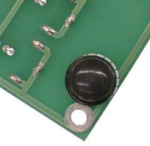
- OR -
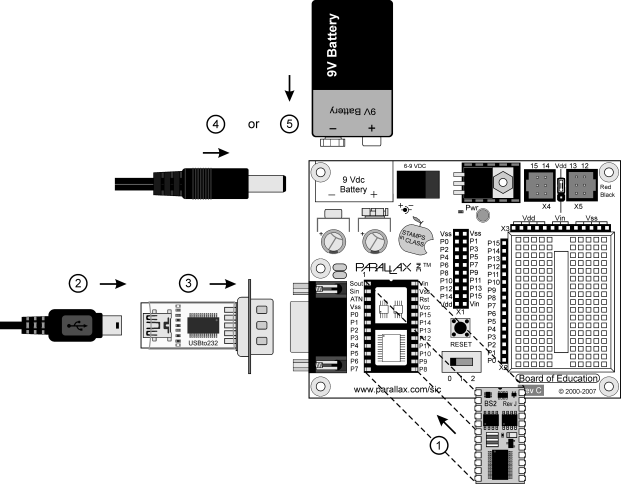

Tip: If you have a BASIC Stamp program running and want to take your board away from your computer, always disconnect and reconnect at the DB9 socket. Leave the USB to Serial Adapter connected to your computer. This will leave the virtual COM port open, allowing you to reconnect your board without the USB port resetting your BASIC Stamp. See the article USB Resets BASIC Stamp for more information.
You are ready to test your programming connection!
BASIC Stamp Help Version 2.5.4
Copyright © Parallax Inc.
8/8/2012