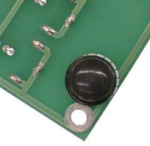Board of Education Serial - Setup
- DO NOT connect power to your board until instructed to do so!
Affixing the Rubber Feet
Your board should come with four adhesive rubber feet:

- Remove each rubber foot from its adhesive, and affix it to the underside of your board. There are circles to show correct placement.
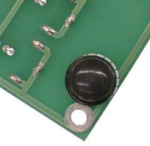
Making the Board Connections
- Use the silkscreen pictures that show the three prominent chips on the BASIC Stamp to determine how to orient it before inserting it into its socket. There is also a small semi-circular notch at in the top-center of the BASIC Stamp module that indicates which way is “up.” Match this reference notch to the notch in the socket.
- After correctly orienting the 24-pin BASIC Stamp module, gently insert it into its socket as shown at (1) in the picture below.
- Make sure that each pin is seated in its corresponding socket hole, then apply firm downward pressure with your thumb. The module should sink about ¼ of an inch (~0.6 mm) into the socket, and only the flared portion of each BASIC Stamp leg should be visible above the socket.
- Visually inspect the legs to make sure each pin is in its socket and that no pins are folded underneath the module.
- Connect the female end of the serial cable to the serial port on your computer (it is a 9-pin male port).
- Connect the male end of the serial cable to the DB9 connector on the board, as shown in (2).
- Connect one of the two power sources (see ).
- a 6 to 9 V wall-mount power supply with a 2.1 mm center positive barrel jack (3);
- OR -
- a 9 V alkaline or rechargeable battery (4).

- Set the 3 - position switch to Position 1 to turn on power to your board.

You are ready to test your programming connection!