

Your board should come with four adhesive rubber feet:

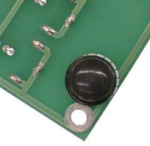
- OR -
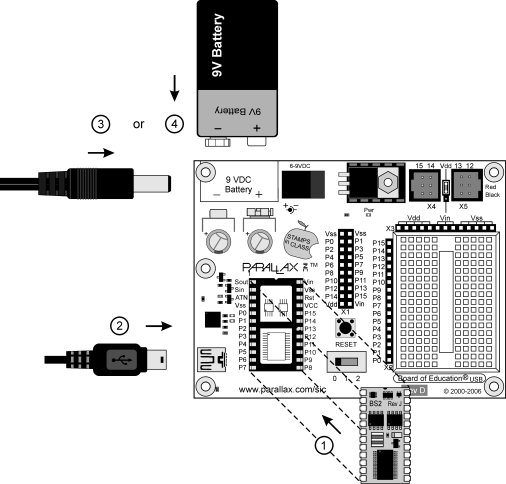

You are ready to test your programming connection!
BASIC Stamp Help Version 2.5.4
Copyright © Parallax Inc.
8/8/2012