

The activities you just finished introduced two PBASIC commands: DEBUG and END. You can find out more about these commands and how they are used by looking them up. You can look up commands here in the BASIC Stamp Help or in the BASIC Stamp Manual.
First, let's add this page to your "Favorites" list so you can find your way back here easily when you're done exploring.
![]()
Later, when you want to return to this page, you can click on the Favorites menu in the lower left of the window:

...and then click on "Looking Up Answers" in the Favorite Topics list to return to this page.
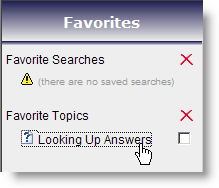
There are many ways to find resources in the Help. If you want to know the syntax and usage details of a particular PBASIC command, you can click on "PBASIC Language Reference" in the Table of Contents to see the full list.
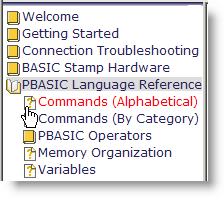
Next to each command is a set of icons representing which BASIC Stamp models support that command. All commands available to the BASIC Stamp 2 have this icon:  . The syntax showing how to use the command is given to the right of the icons.
. The syntax showing how to use the command is given to the right of the icons.
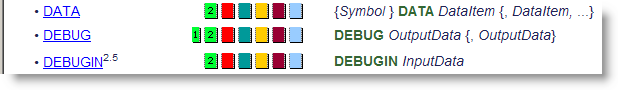
Clicking on a command will take you to a page full of information, and a link to example programs. Here is the DEBUG command's page:
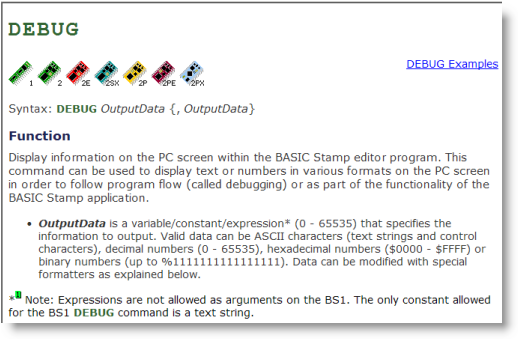
You can also learn more about a command using the Search menu. If you enter a term in the field and hit the Search button, you will see a list of topics where the search term appears:
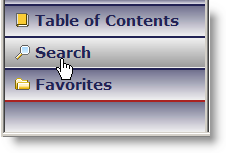

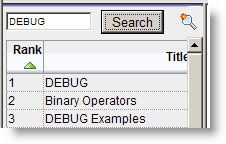
Clicking an item in the list will take you that page, and each instance of the search term on that page will be highlighted:
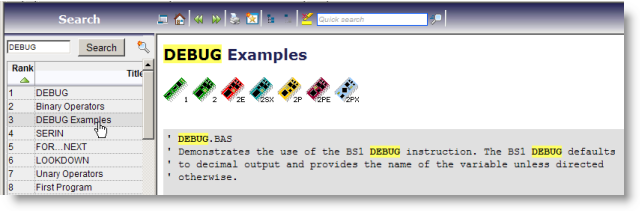
You can save the search string by clicking the magnifying glass icon, and then the search string will show up in your Favorites list:
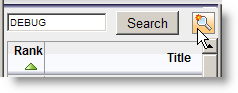

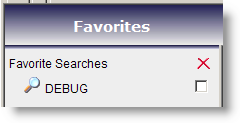
Some helpful books are included with the BASIC Stamp Editor software, as PDF files. You can find the Resources page link under Welcome in the Table of Contents. The Resources page contains links that will open PDF files in your computer's PDF viewer, if you have one.
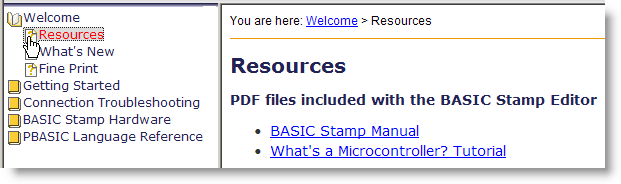
BASIC Stamp Help Version 2.5.4
Copyright © Parallax Inc.
8/8/2012