The content assistance can be activated by pressing CTRL+SPACE. Simply type the first letters of a keyword (command) and the content assistance will complete the statement.
The content assistance starts if you activate it at the beginning of a line, and if there are no other keywords that match your typing.
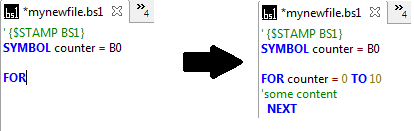
You can add, modify or remove keywords by editing the Content Assist Configuration (OPTIONS-> Content Assist Configuration).
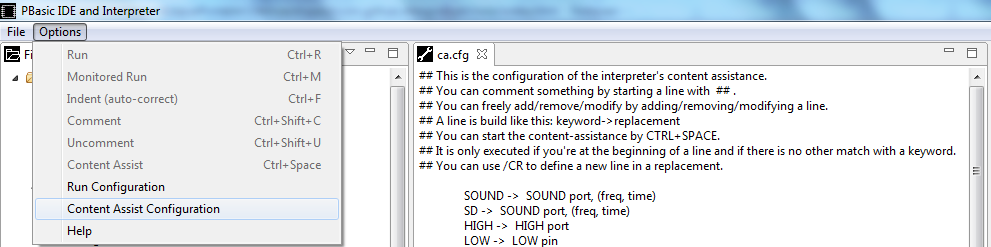
All known keywords:
PAUSESOUNDSDHIGHLOWOUTPUTOPPAUSEPSGOTOJMPIFENDGOSUBSUBRETURNFORLOOPWHILEDOWHILENEXTDEBUGDBDGSAYBREAKPOINTBPSYMBOLLOOKUPLULDLOOKDOWNPOTPULSINPINPOUTPULSOUTLET=INPUTIPASSERTCHECKACTIVATEINFOAIDIDEACTIVATEINFOBRANCHNAPSLEEPEEPROMRANDOMREADWRITETOGGLEREVERSE